- 7 Ways to be Best Buds with an A-List Blogger! (theresabloginmysoup.com)
- How WordPress Gave Me a Migraine (but I found blog love anyway) (jlwrite.wordpress.com)
- How Can You Use Trackbacks and Pingbacks to Your Advantage?(mysnowdaze.wordpress.com)
- Making The Most Of Incoming Links On The WordPress Dashboard(pressography.com)
- How To Get More Blog Readers By Telling Stories (For Bloggers By Bloggers)
- Today is my Blog Anniversary (librarianlistsandletters.com)
- 7 Simple Action Steps To Build An Unshakable Blog Foundation (Hector J. Cuevas)
I’ve been blogging for a few months now, incorporating some techniques for engagement that I believe can also help in composing posts. I share these with you with the hope of improving and encouraging your own blog development.
As with any writing, simply getting started or maintaining consistency can be obstacles, but when you have a sense of the elements in mind already, the going can be easier because as you compose, you’re doing so with an idea of what could come next.
Blogging is more fun and you’ll likely be more motivated when you’ve got some back-and-forth with like-minded bloggers. And with every post, there are a few basic things you can do to spark discourse. Good general tips on interaction and growing site traffic abound — and you should definitely do those other things — but the focus of this post is methodology.
Now, the tips…
1. Post Regularly
I make it a point to do at least one post per week, going into detail about a singular topic at length. Part of the appeal of blogging for me is that this can be accomplished with as few as four or five sentences, especially if the main focus is an embedded video — sometimes those speak for themselves. Otherwise, just a few paragraphs are plenty enough for the quick-scan reading format of online publishing.
Regardless of length, commit to something; pick a schedule and do your best to stick to it, whether monthly, biweekly, or maybe just a sentence here and there every few days. I’ve found weekly works best for me, because as the days move on beyond a post, I’m noticing topics that might make interesting material for next time.
2. And Post When You Feel Like It!
Sometimes I’ll get inspired to share a quick photo immediately with maybe a paragraph or some thoughts on something I’ve just discovered online. TheWordPress app makes doing this ridiculously easy for anyone with a smartphone. Plus, coming to do a quick writeup at the PC with the plan of only composing three or four sentences and an image can be all you need for a solid expression.
You can always save the post to flesh out later, or complete it and schedule for publishing at a later date and time (again, WordPress makes this easy). Even when posting by phone, you can revisit from the PC to add links or other content. Sometimes I’ll file them away mentally, or sometimes I’ll save an ongoing draft to flesh out later. Much of this very post I actually dictated using Dragon Dictation in the morning, coming back to add images and a few edits here in the evening. The important thing is just to get started — take that first step and you’re more likely to complete the journey.
3. Link Your Words
I’ll always link to other sites offering further explanation on subjects I think readers may find interesting. I search for relevant news articles, other bloggers’ writings, and sometimes just link directly to an image search result for a broad visual reference.
Seeking out and including just the right links (even to your own previous posts) is like adding spice to the sauce, part of the creative process of your composition.
4. Always include a picture. This isn’t Twitter.
Whatever you’re writing about, it’s always more interesting with an image. The Internet is a visual medium, and pictures are easy enough to include, especially in your blog (vs. the text-centric Twitter). Chances are you have a camera in your pocket right now attached to your music player which also makes phone calls. So it can be just as simple to create original visual material for your blog as doing an image search. If you do include images found elsewhere, always give credit and copyright details.
5. Ask The Question. Prompt Discussion.
Since comments and discussion amplify the rewards of blogging, I like to start the discussion just as readers have finished cruising the page, always ending each post with open-ended questions. I learned this from the site Mashable, a tech blog that does this with nearly every article.
6. Include Related Articles
Finally, I’ll always add related articles astrackbacks, or, links to other blogs and sites. I’ve gotten a few trackbacks from other sites myself, and it’s a very cool complement to know someone else sees your work as authoritative enough to reference in their own post. WordPress makes this easy with its automatically included Related Articles tool, and it’s always worthwhile to seek out bloggers like yourself and link to their sites. Just search for topics akin to your subjects, then share your thoughts on those posts in the comments with a polite invitation to do the same at your place followed by a link. You’re also more likely to see interaction from individuals than major news outlets, so try to link to homegrown bloggers if practical (thanks, Sherrilynne Starkie for that tip).
So there you have some best practice basics for blogging excitement. These may or may not work for you, and they certainly aren’t required. But as part of the creative process, doing these things will very likely foster participation and to give greater dimension to your content.



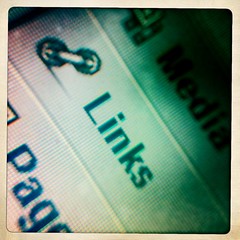

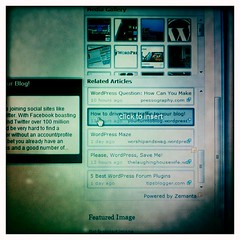
Hey! Thanks for the mention. Of course, my blog breaks some of your rules/tips. I'll look through your post more carefully. Again, thanks for mentioning me.
ReplyDeleteOf course! And certainly another great rule of self-publishing is, "make your own rules." Thanks for stopping by (and nice theme, btw).
ReplyDeleteThanks for the mention!
ReplyDeleteConnecting with Facebook friends has helped boost readership on my blog - and it's become a sort of 'built in' fan base and support system. It keeps me writing, to read people's comments and encouragement!
ReplyDeleteIt's awesome that your Facebook friends dig your posts, and having your own blog is far more special than just the standard Facebook post or note. Does anyone even use Facebook notes anymore? You've definitely hit another great tip for engagement — share with your friends. Thanks for commenting!
ReplyDeleteGreat tips! I've found that in order to keep motivated to post regularly I had to set a rule for myself to post every day (which i break on weekends). However, I realize that most followers don't want or expect to see a post from the same person every day (I know I don't, especially when following multiple blogs). Of course, my posts have been pretty short so it's not like there is a lot of reading/thinking involved. I think once I get my blog established (after a month or so maybe) I can slow it down. I don't know, do you think daily posts are annoying? Or maybe it depends on the subject matter.
ReplyDeleteI'm so glad you find some use from these tips! As a new blogger, your perspective is especially interesting. I don't think daily posts are annoying at all — there's no requirement to read everything someone writes. In fact, most blogs I follow, I only visit every few weeks to see what's been happening. And good for you, setting a rule to post regularly. I've found that just being consistent for myself, for the sake of following through — that's a motivation in itself. I just recently did the menu here (photography, social media, etc.) and it's now my plan to write at least one post on each of those areas per month, so I'm stepping it up. Regardless, do what works for you and have fun. :)
ReplyDelete[...] manage to ramble on about WordPress, apps, Instagram, photography, blogging, and how to use PowerPoint with MS Paint to give your website a professional look (seriously, not [...]
ReplyDelete[...] Blogging about Blogging: Tips, Motivation, Free Blog Images (rsmithing.com) [...]
ReplyDelete